Menu bar
The menu bar gives you access to all the features of Advanced Installer. It contains the following sub menus: “File”, “Edit”, “Search”, “Run”, “Compile”,"Debug", "Tools, “Options”,"Window" and “Help”.
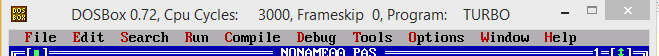
The File bar
File management includes commands:
- Create a new file
- Save and open the file
- change the default save path
- go to the DOS interface
- Exit Turbo Pascal
The Edit Bar
Execute commands related to text and code such as Copy, cut, paste, delete text, paragraphs, code and view clipboard
- See more items for details: Tools for programming
The Search Bar
Execute commands related to finding and replacing paragraphs and code snippets, in addition to finding and missing Pascal programming errors.
- See more items for details: Tools for programming
The Run Bar
Perform pascal file commands and related commands.
- See more items for details:
The Compile Bar
Execute commands related to pascal file execution.
- See more items for details:
The Debug Bar
Execute commands related to Debug pascal, in addition to view the DOS interface when compiling and running pascal files, see the current state of the DOS interface.
The Tools bar
Open the notification window and run the built-in tools, including the Clear and Refresh DOS Scrren tool.
The Options Bar
Set up and customize Turbo Pascal
The Window Bar
Perform custom related commands, manage windows, arrange windows in Turbo Pascal
- See more items for details:
The Help Bar
Implement help using Turbo Pascal
- See more items for details:
�