Use other functions
- The history list attached to an input box lists whatever text you typed the last few times you used the dialog box.
You can get to the history list whenever you see a down-arrow icon to the right of an input box.
You can use the history list to re-enter text that you've already entered. You can also edit an entry in the history list directly.
Press Esc to exit from the history list without making a selection.
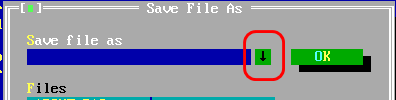
- The commands on the Debug menu control all thefeatures of the integrated debugger. You can change default settings for these commands in the Options> Debugger dialog box.
The Debug Bar
These are the available menu commands:
Breakpoints, Call stack, Register, Watch, Output, User screen, Evaluate/Modify, Add Watch, Add Breakpoint
The following is the function of Output and User Scrren (Alt+F5)
Output-View DOS screen when compiling files in a window. Display the current status that is happening on the DOS screen.

User Scrren (Alt+F5)-View the current status on the DOS screen.
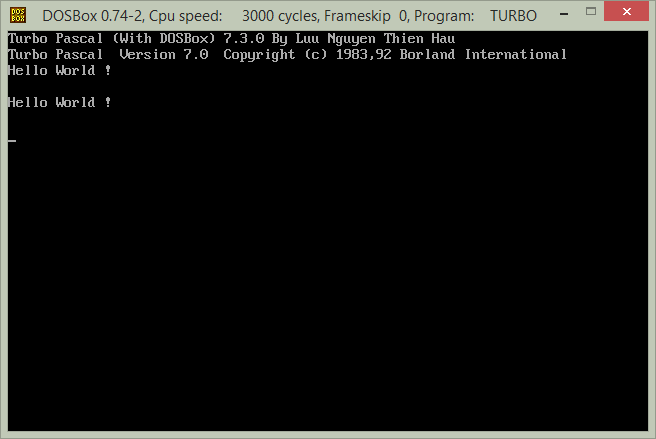
The Options Bar
- The Options menu contains commands that let you view and change various default settings in Turbo Pascal. Most of the commands in this menu lead to a dialog box.
Compiler..., Memory sizes..., Linker..., Debugger..., Directories..., Tools, Environment, Open, Save, Save as
�