Save file
Save file on Turbo Pascal
If you want to save the created file, go to File> Save (you can press F2) to save the file
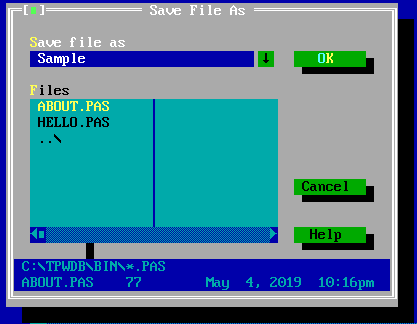
The file save dialog box appears, enter the file name in the Name field and click OK to save.
Tip: If you want to reuse the file name, click the file name already in the file list table and edit the file name and save.
To save in another folder, use the directory operation as in the file open dialog box.
If you want to overwrite the file, click the existing file name and save it, there will be a message that you want to overwrite the existing file, select overwrite to save.
You can use the history list to re-enter text that you've already entered, click the arrow icon to the right
Note: The file name must be no more than 7 characters (including spaces).
The section below selects the file name that will contain the date and time information to create the file as shown in the file open dialog box.
If the file has been saved before, when you click the save button, it will save the file changes, and if you want to save with another name, go to File> Save As ... and save the same way as above.
�