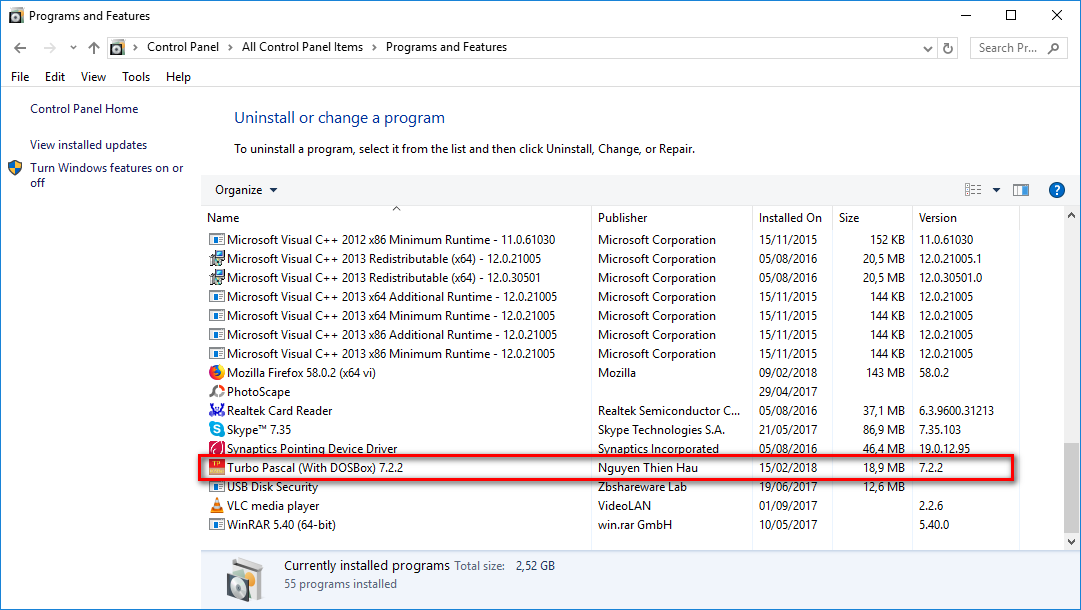How to Uninstall Turbo Pascal (With DOSBox)
1. Go to Control Panel> Programs> Programs and features
2. In the soft list, select Turbo Pascal (With DOSBox), right-click choose uninstall.
3. The removal dialog appears, asking if you want to remove the software, click Yes to remove the software, select No to Cancel uninstall the software.
4. Then wait until Control Panel no longer sees the name of the uninstalled software, you have finished uninstalling.